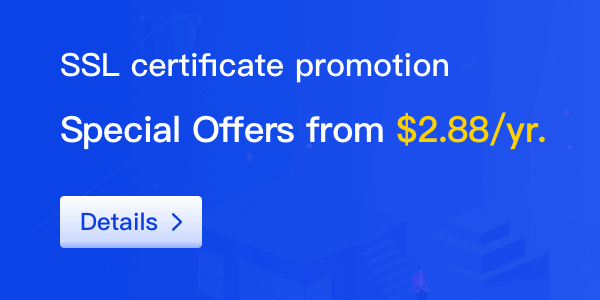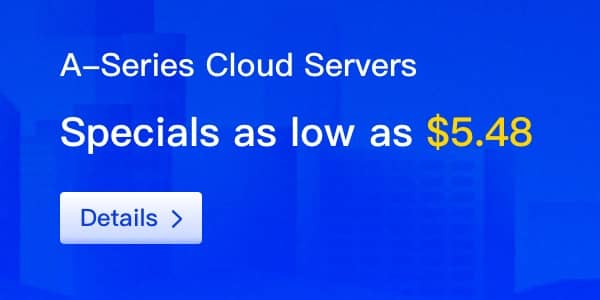aaPanel is a free web hosting control panel that allows you to easily manage your website, databases, and email accounts. With a simple and intuitive user interface, aaPanel allows you to conveniently upload, download, and edit your website files. It also allows you to create and manage MySQL and MongoDB databases, as well as easily create and manage email accounts. In this article, we will show you how to use aaPanel to manage your website files, databases, and email accounts.

Managing Website Files
In aaPanel, the file manager is a very useful tool that allows you to manage your website files. In the file manager, you can see your website root directory and all files and folders. You can use the file manager to upload files, delete files, create folders, edit files, and more. You can also use the file manager to change the permissions of files and folders. You can choose to set files/folders to read-only, write-only, or execute. This is a very useful feature as it can help you ensure the security of your website files.
Managing Databases
aaPanel makes database management very easy. You can use aaPanel to easily create and manage MySQL and MongoDB databases. To create a database, log in to aaPanel and go to the database manager. Here, you can select the type of database you want to create, enter the database name, username, and password. Once you create a database, you can use tools like phpMyAdmin or RockMongo to manage it. You can use these tools to execute queries, create and edit tables, add and delete data, and more.
Managing Email Accounts
aaPanel also makes email account management very easy. You can use aaPanel to easily create and manage email accounts. To create an email account, log in to aaPanel and go to the email manager. Here, you can select the type of email account you want to create, enter the email address and password.
Once you create an email account, you can use a webmail client or email client (such as Outlook or Thunderbird) to access it. You can use these clients to send and receive emails, set up automatic replies, filter spam emails, and more.
Why Choose aaPanel
aaPanel is a feature-rich web hosting control panel. It provides a simple and intuitive user interface that allows you to easily manage your website, databases, and email accounts. aaPanel also provides some other features such as web server manager, FTP manager, etc., which can help you better manage your web hosting. Most importantly, aaPanel is free, so you don't need to pay any fees to use it.
Conclusion
aaPanel is a very powerful web hosting control panel that allows you to easily manage your website, databases, and email accounts. In this article, we have shown you how to use aaPanel to manage your website files, databases, and email accounts. We hope this article can help you better understand aaPanel and make your hosting management easier and more efficient.