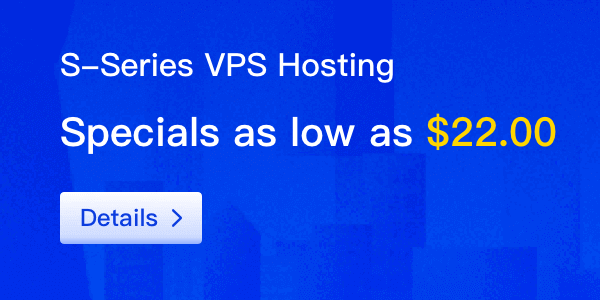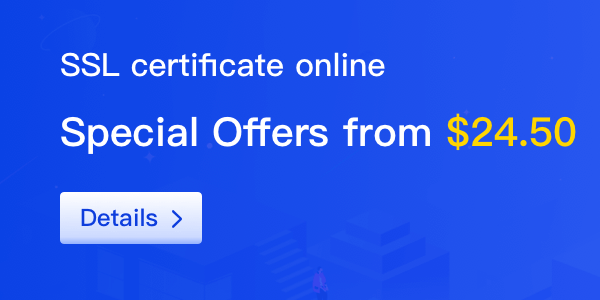Using a web hosting control panel can make your life much easier and save you a lot of time. aaPanel is one such web hosting control panel that can help you manage your web server with ease. It is designed to be user-friendly and easy to use, even if you have no prior experience with web hosting.
In this beginner's guide, we will walk you through the basics of aaPanel and help you get up and running in no time.

What is aaPanel?
aaPanel is a web hosting control panel that allows you to manage your web server with ease. It is an open-source software that comes with a user-friendly interface and powerful features that make it easy for you to manage your web server.
With aaPanel, you can perform a wide range of tasks, including managing files and directories, creating and managing email accounts, viewing website logs, installing and managing applications, and much more. It is an excellent choice for anyone looking to manage their web server with ease.
Installing aaPanel
The first step to getting started with aaPanel is to install it on your web server. The installation process is straightforward and can be completed in just a few minutes. You can find detailed instructions on how to install aaPanel on the official aaPanel website.
Once you have installed aaPanel, you can access it by visiting the URL of your server. You can log in with the username and password you created during the installation process.
Setting up your first website
Once you have installed aaPanel, you can start setting up your first website. aaPanel makes it easy to create and manage websites, even if you have no prior experience.
To create a new website, simply log in to aaPanel and click on the "Web" tab. From there, you can select "Add website" and follow the prompts to set up your website.
You will need to provide some basic information about your website, such as the domain name, document root, and PHP version. You can also choose to install an SSL certificate for your website if you want to secure it with HTTPS.
Managing your website
Once you have set up your website, you can use aaPanel to manage it. aaPanel allows you to perform a wide range of tasks, including:
- Installing and managing applications
- Creating and managing email accounts
- Viewing website logs
- Managing files and directories
And much more
You can easily install popular applications such as WordPress, Joomla, and Drupal with just a few clicks. aaPanel also comes with a file manager that allows you to manage your website files and directories. You can upload, download, and edit files directly from the file manager.
Conclusion
We hope this beginner's guide has helped you get started with aaPanel. With its user-friendly interface and powerful features, aaPanel is an excellent choice for anyone looking to manage their web server with ease.
If you have any questions or need further assistance, don't hesitate to reach out to the aaPanel community for help. They have a dedicated community forum where you can ask questions and get help from other users and developers.