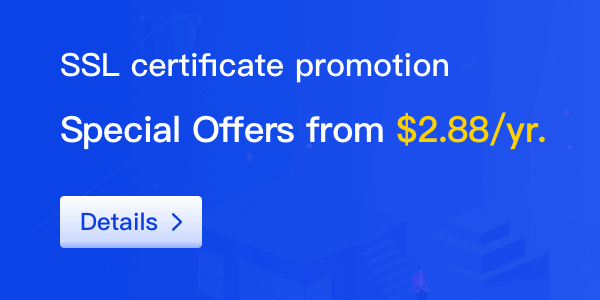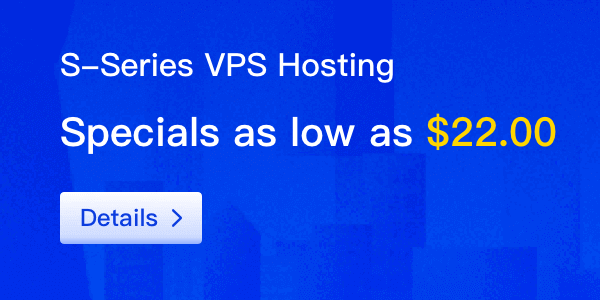When it comes to establishing an online presence, choosing the right domain name is crucial. However, before you can register a domain, you need to conduct a domain name search and availability check. This process ensures that the desired domain name is available and not already registered by someone else.

To conduct a domain name search and availability check, follow these steps:
Start with a domain registrar: Begin by visiting a domain registrar website such as GoDaddy, Namecheap, or Google Domains. These platforms allow you to search for available domain names and register them.
Enter your desired domain name: Use the search bar on the registrar's website to enter the domain name you want to check. It can be a specific name related to your business, brand, or personal identity.
Review the search results: The registrar will display the search results, indicating whether the domain name is available or already registered. If the domain is taken, the registrar may suggest alternative domain names or different domain extensions (e.g., .net, .org, .co) that are still available.
Choose an available domain: If your desired domain name is available, you can proceed with the registration process. Add the domain to your cart and follow the registrar's instructions to complete the registration. Keep in mind that domain registration typically requires payment for a specific period, usually one year or more.
It's important to note that domain availability can change rapidly, so it's advisable to secure your preferred domain name as soon as possible. Additionally, conducting a domain name search and availability check allows you to explore different options and find the perfect domain for your website or online venture.
Remember, your domain name is an essential part of your online identity, so take the time to choose wisely and ensure its availability before proceeding with registration.
Happy domain hunting!