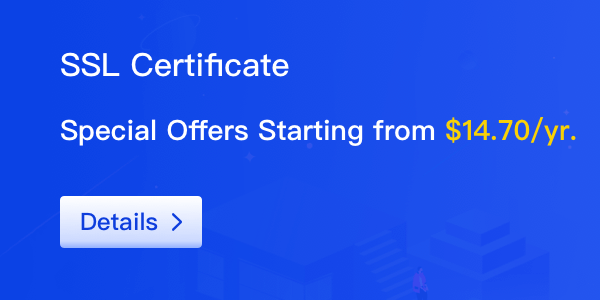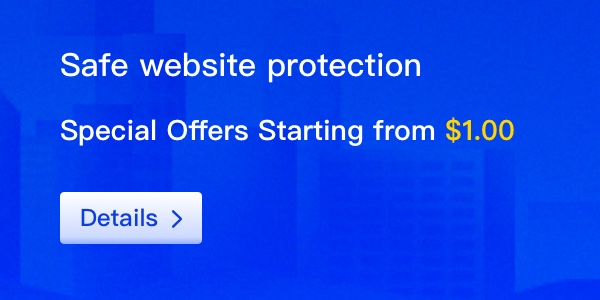- Register
- Dropcatch
- Auction
- Buy It Now
- Cloud Products
- Other
-
Control Panel
- Account
- Finance
- Dropcatch
- Domain
- Buyer
- Seller
- Cloud Products Ticket System
-
0
-
Search history
Clear history