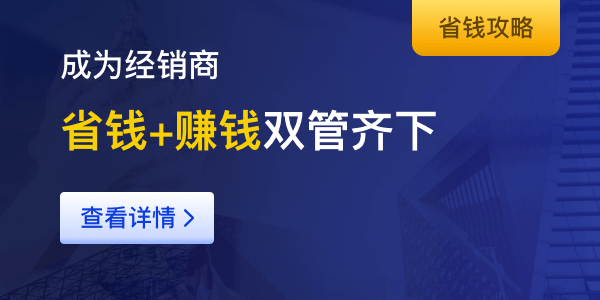In a world where almost everything happens online, keeping your personal information safe has never been more important. From spam emails to phishing attacks, the risks of having your data exposed are real — especially if you own a domain.
This is where domain privacy comes in. Whether you're a blogger, small business owner, or just someone with a personal website, understanding domain privacy can help you stay protected and in control of your online identity.
What is Domain Privacy?
When you register a domain name, your personal contact information — including your name, address, email, and phone number — is stored in the WHOIS database, a public directory of domain ownership.
By default, anyone can look it up. And that’s where the problem starts.
Domain privacy protection (also called WHOIS privacy) is a service that hides your personal details from public view. Instead, your registrar’s information is listed, keeping your identity and contact info out of reach from spammers, scammers, and bots.
It’s a simple feature — but one that can make a big difference.
Why Domain Privacy Matters
1. Fewer Spam Calls and Emails
Public WHOIS data is often scraped by marketers and spammers. Without domain privacy, you could find your inbox flooded with sales emails or your phone buzzing with unsolicited offers. Privacy protection helps keep that noise away.
2. Added Security Against Scams
Cybercriminals can use your publicly listed info for phishing attempts or identity theft. Hiding that data reduces your exposure and makes it harder for bad actors to target you.
3. A More Professional Image
If you’re running a business or building a brand, it’s not a great look to have your personal home address tied to your domain. Domain privacy lets you maintain a cleaner, more professional presence.
4. Helps With Data Compliance
Some regions have data protection regulations in place — and showing personal info publicly might land you in gray areas. Using domain privacy can help support your compliance efforts, especially if you're managing customer-facing sites.
How to Add Domain Privacy to Your Site
1. Good news — setting up domain privacy is quick and easy. Here’s how to do it:
2. Pick a Registrar That Offers Privacy Protection
3. Some registrars include domain privacy for free, while others charge a small yearly fee. Check before registering.
4. Enable It During Registration
When buying a new domain, you’ll typically be offered the option to add privacy protection — just check the box.
Add It to Existing Domains
Already have a domain? No problem. Log into your registrar’s dashboard and look for the option to enable privacy. It’s usually just a click away.
Keep Your Contact Info Updated
Even with privacy turned on, it’s important to make sure your registrar has your correct info in case they need to contact you about renewal or security alerts.
Keep Your Info Safe from the Start
Owning a domain shouldn’t mean giving up your privacy.
Whether you’re just getting started online or managing a portfolio of sites, turning on domain privacy is one of the easiest ways to protect your personal details and maintain a more secure, professional presence.
It's a small investment — but one that pays off in peace of mind.